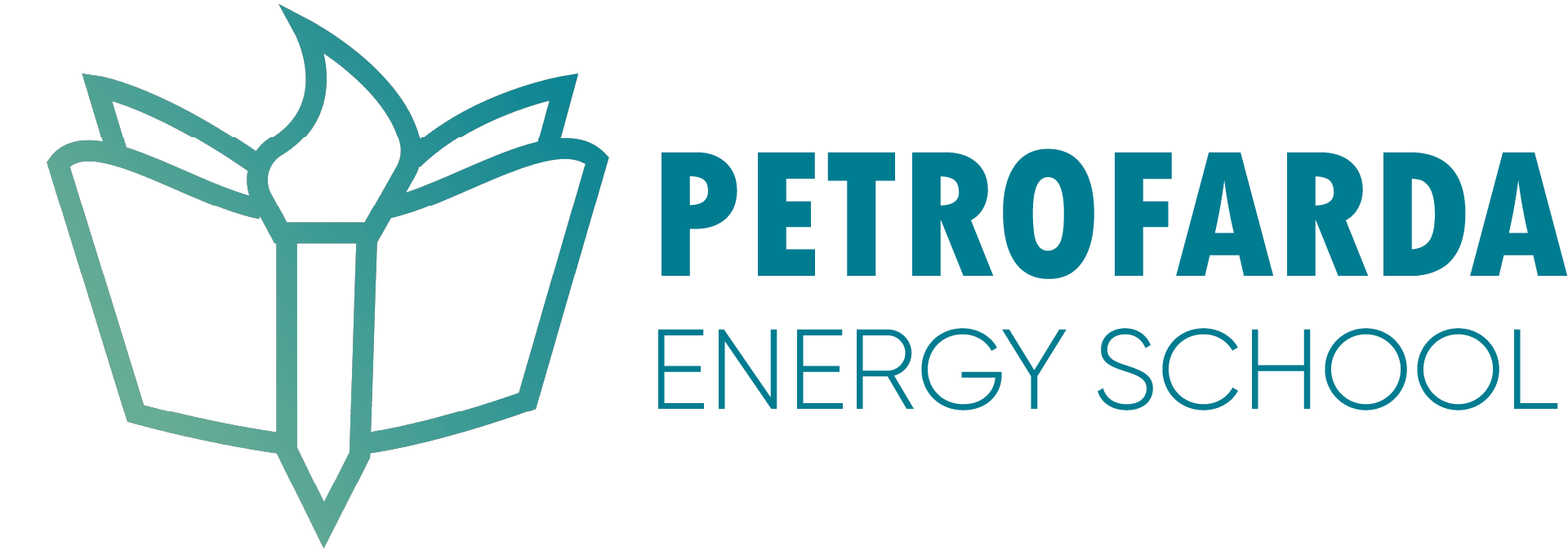The choice of project management software depends on the specific needs and requirements of your organization. It is recommended to evaluate different options and consider factors such as features, scalability, user-friendliness, and integration capabilities before making a decision.
1. Oracle Primavera P6
There are many project management software tools available, but Oracle’s Primavera P6 is one that stands out. To find the project management solution for your organization, project, and team, it is important to understand the features offered by these tools. Primavera P6 is a product of Oracle, a well-known computer technology corporation. Despite being a reputable brand, Primavera P6 may not have widespread recognition in the industry. In order to determine if it is the right choice for your project management needs, let’s delve deeper into its features and capabilities.
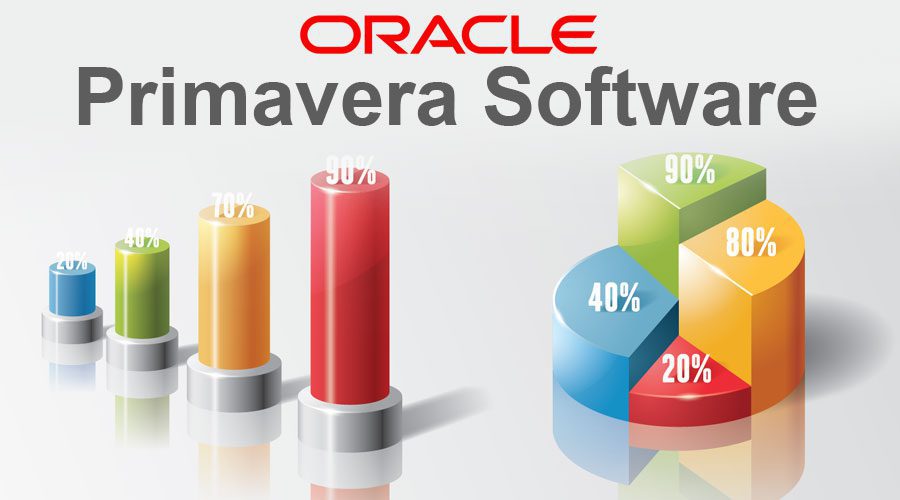
Primavera P6 Features
Primavera P6 is an enterprise-level project management tool that caters to a wide range of users, from top-level management to project team members. It offers several key features that enhance project management efficiency.
- Project timelines: A traditional Gantt chart to schedule tasks on a bar graph
- Risk management: Identify, track and resolve risks before they become issues
- Information dashboard: A dashboard to track key project metrics
- Reporting & analytics: Ability to generate status reports for stakeholders
- Calendar & activity views: View project tasks set over a calendar view
- Scheduling alerts: Keep the project on track by always knowing what’s due when
- Project network view: Project network diagrams allow users to visualize their project schedules by sequencing project activities.
- Work breakdown structure: P6 allows users to create a work breakdown structure that lets them group related tasks together and establish a hierarchy.
- Critical path method (CPM): Oracle Primavera lets users find the critical path of their projects. The critical path method is an important project scheduling technique that allows project managers to estimate the total duration of a project and determine which project tasks must be completed on time for the project to be delivered on schedule.
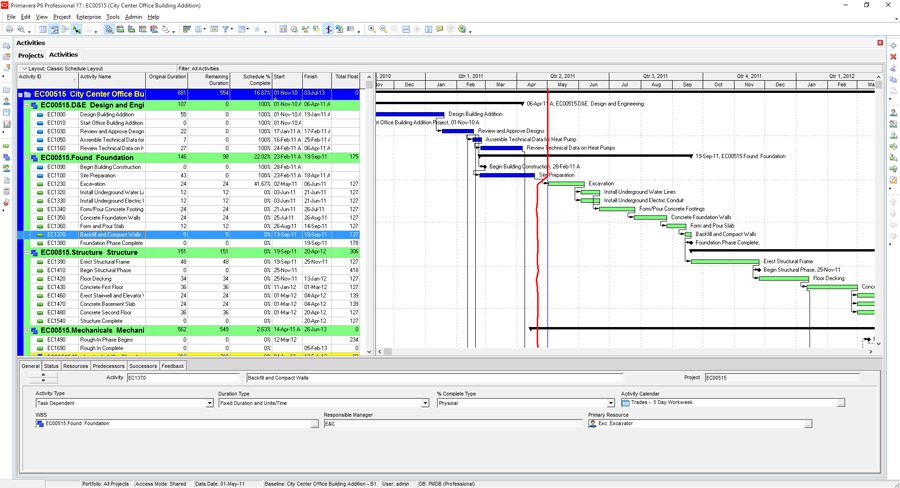
What Is Primavera P6 Used for?
Primavera P6 is used for project, program and portfolio management, thanks to its robust project management features. Here’s an overview of how Oracle Primavera works.
- Project planning & scheduling: Primavera P6 offers Gantt charts, project tables and network diagrams as its main project planning and scheduling tools. These tools allow users to create scope, schedule and resource baselines.
- Project portfolio management: It can manage multiple projects in a program or portfolio at once with the enterprise project structure (EPS) tool.
- Resource management: Keep track and reallocate resources as needed by using customizable resource leveling forms.
- Risk management: Risk analysis features allow project managers to identify, track and resolve risks before they become issues.
- Contract management: Manage multiple projects, and get info from the database fast.
- Project Reporting: Report on timelines, resources and costs.
2. Microsoft project
Microsoft Project has been a popular choice for project management software due to its familiarity to users of other Microsoft products, although it may not necessarily be the best option available. Despite competitors and alternatives in the market, Microsoft Project still holds a prominent position. It is important to understand its features and capabilities to determine if it suits your project management needs, and if not, explore other alternatives.
What Is Microsoft Project?
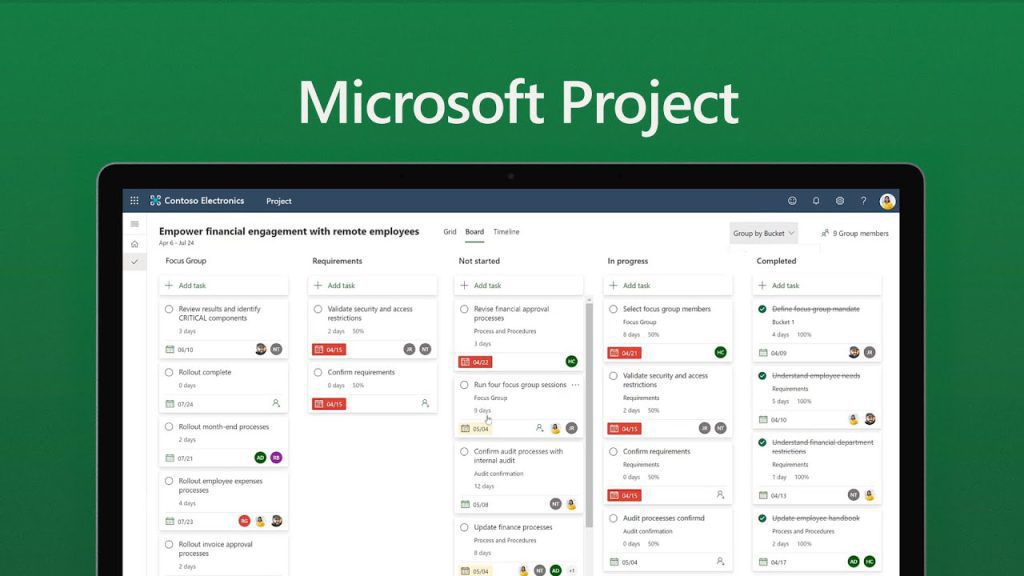
Microsoft Project is project management software that’s used to create schedules, project plans, manage resources and keep track of time. It has features such as Gantt charts, kanban boards and project calendars for project management professionals.
Microsoft Project Views
Microsoft Project offers multiple views for project managers and teams though its platform is not nearly as collaborative. Here’s a simple description of MS Project’s offered views.
- Grid View: A project view that is used to plan and manage projects with a task list.
- Board View: A visual kanban board view that helps with managing workflow and status.
- Timeline View: The traditional Gantt chart is used for scheduling tasks over a project timeline.
Microsoft Project Features
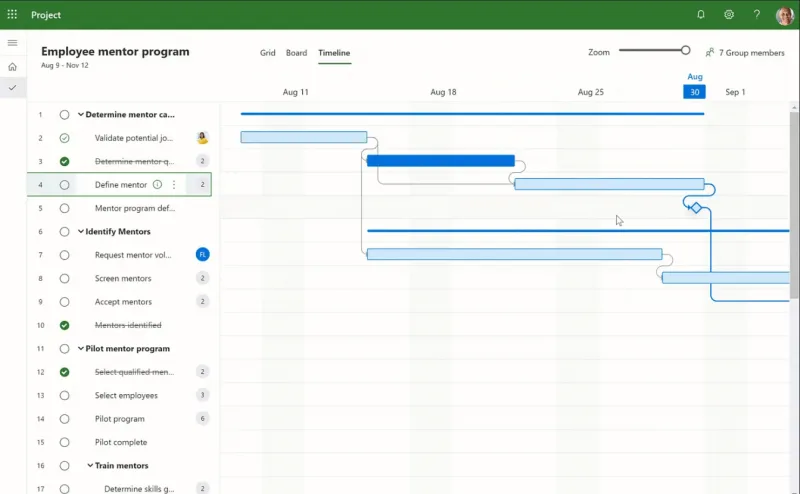
There are plenty of features that project managers and their teams need to better manage their work and MSP has a number of them. However, to get a full picture, here’s a list of the key features available to customers who are willing to pay the price.
- Project Planning: Use Gantt charts and kanban boards to plan work. Microsoft Project’s planning features are much more robust than those of Microsoft Planner.
- Communication & Collaboration: Teams can work together on projects. Alternatively, you can use Microsoft Teams for a more cost-effective communication solution.
- Coauthoring: Stakeholders and team members work together to edit and update task lists and schedules.
- Reporting: Pre-built reports that can track progress, resources, programs and portfolios.
- Roadmap: Track programs and project portfolios.
- Timesheets: Collect project and non-project time for payroll and invoicing.
- Resource Management: Manage resources by requesting and assigning tasks.
3. Deltek Cobra
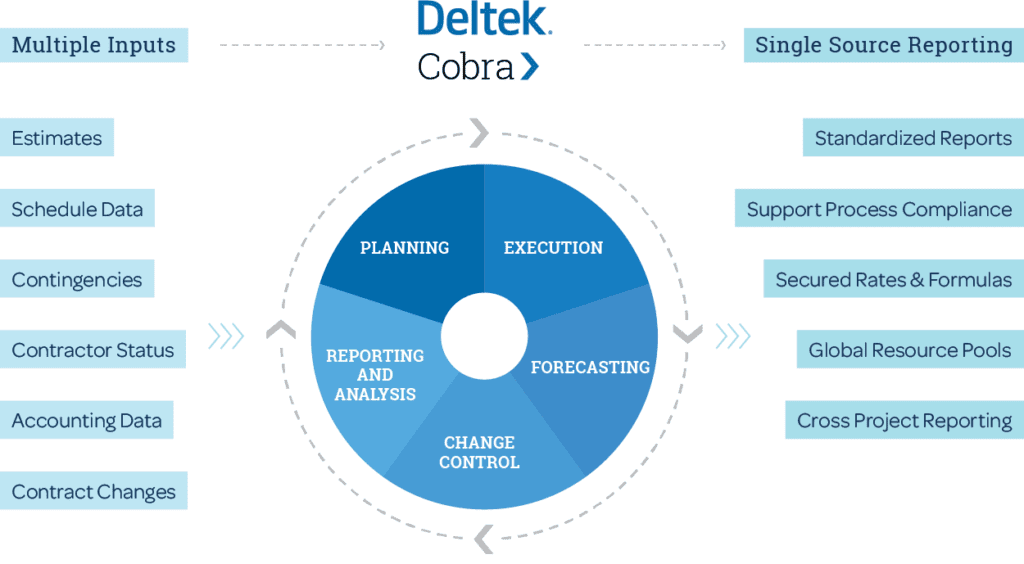
Deltek Cobra is used for managing project costs, measuring performance and analyzing budgets, actuals and forecasts. In short, it is a cost engine that complements scheduling tools such as Primavera P6, Microsoft Project and Deltek Open Plan.
Deltek Cobra satisfies all the requirements of the EIA-748 Standard on EVMS. It provides 11 earned value techniques which provide flexibility in measurement, all standard EVM reports for all federal agencies and export of the UN/CEFACT XML for electronic data transmission of EVM data to your customers.
Deltek Cobra absolutely dominates the government contracting market space with it’s sister product, Deltek MPM, which is now obsolete at the end of 2018. Nine out of the top ten government contractors use Deltek Cobra for EVM. So, if you’re a government contractor or sub contractor that needs to use Earned Value techniques to manage your contract performance, Deltek Cobra is really the only way to go.
Deltek Cobra allows you to:
- Manage and Analyze
- Budgets
- Earned Value
- Actuals
- Forecasts
- Change Control
- Reporting and Analysis
- Top Down Planning
- Estimating
- Proposal Pricing
- “What-if” Modeling
- Integrates With Scheduling Tools
- Primavera P6
- Microsoft Project
- Deltek Open Plan
If you need to get an accurate picture of your project’s performance, both cost and schedule need to be tightly managed together with your budget, plan and actuals. Integrating actuals, costs, resource and schedule information gives you an accurate picture of your project health. To have a truly integrated program management system, you need three tools which include Deltek Cobra, a scheduling tool and your accounting system.
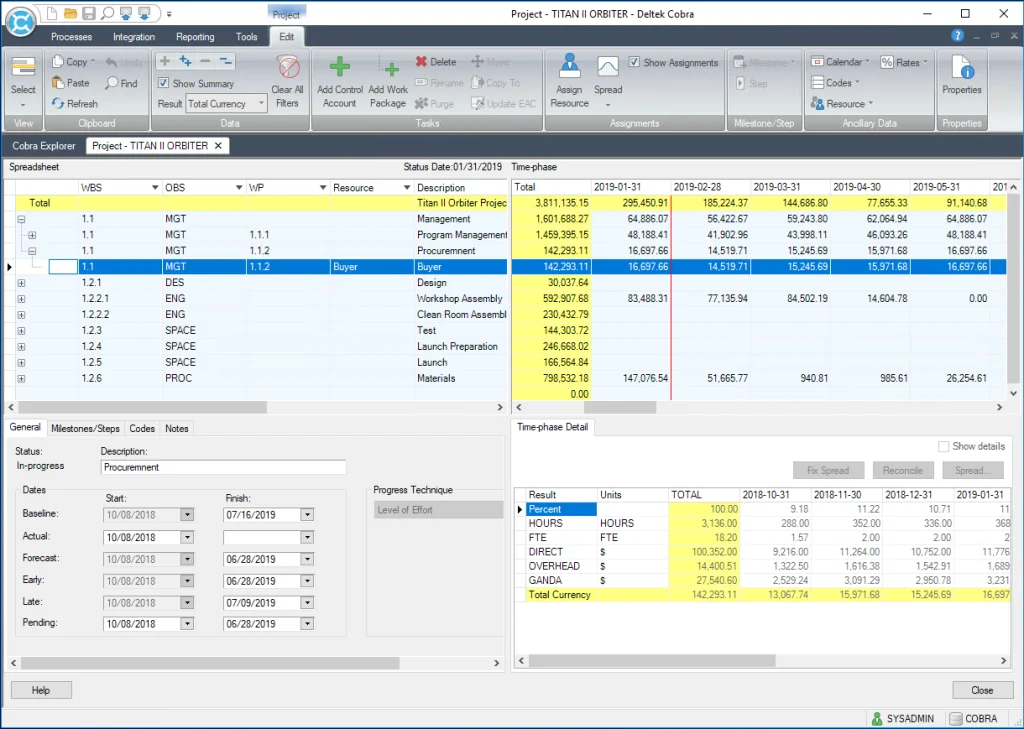
Eliminate Manual Processes
Deltek Cobra stores the plan, status and actual cost data at every level of the project, which is used to produce comprehensive reports. This gives most organizations the ability to produce accurate and reliable reports while eliminating manual processes.
Integration
Deltek Cobra adds to the functionality of scheduling tools by handling the cost management piece. Deltek Cobra’s Integration Wizard allows Work Breakdown Structures (WBS), resource definitions and rates to be loaded directly from the schedule. You can also load time-phase budgets, forecasts, activity status, earned value techniques and rate set data from the schedule.
Deltek Cobra also allows you to load and track actual costs, accruals, and commitments from your accounting system. You can either enter or load actual costs from your accounting system in a current period or cumulative-to-date format for a complete view of your budget vs actuals and variances within a single system.
Managing The Baseline
Managing a time-phased baseline is straightforward. You can enter daily, weekly or quarterly budgets and Deltek Cobra’s user defined calculations allow overhead, G&A, cost of money and foreign currencies to be calculated. Changes to the baseline are automatically tracked, including details of who made the change, the amount that was changed along with any additional comments.
Forecasting
Your final project costs are calculated using Deltek Cobra’s forecasting capabilities. An unlimited number of time-phased forecasts can be created, including but not limited to:
- Optimistic, pessimistic and most-likely forecasts for client reporting
- Use indicators, such as the Cost Performance Index (CPI), to calculate accurate forecasts that include project status and past performance
- Multiple forecasts based on the effects of future rate changes
Reporting
Deltek Cobra multi-project, drill-down reporting provides visibility into project and program performance across your entire organization and helps identify trends and create efficiencies.
You can summarize projects by product line, program or functional organizational to quickly spot color-coded variances or look for trends to better understand performance, efficiency or utilization.
Summary
Deltek Cobra starts where most scheduling tools end. If you’re serious about Earned Value Management, government contacting and contract compliance, there really is no other tool that comes close. The robust nature and maturity of Deltek Cobra leaves many smaller competitors and startups in the dust. In my humble opinion, if you have a government contract mandating EVM, it would not be wise to risk using another tool.